Energy Needs Assessment
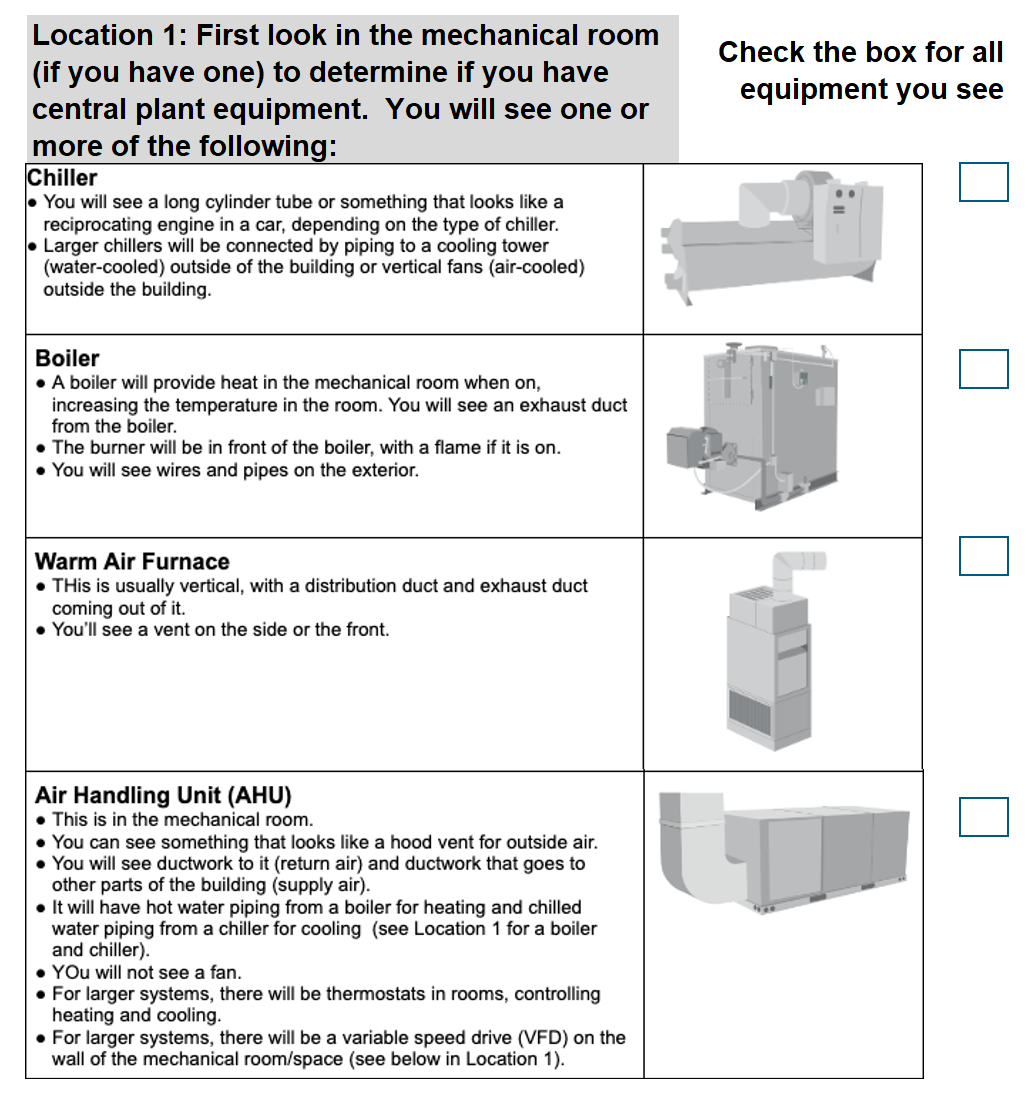 School Energy Assessment (SEA) Form
School Energy Assessment (SEA) Form
This form is designed to help schools collect specific information that will be useful for providing an assessment of the facility, capturing important building characteristics including heating, ventilation and air conditioning system details, and site energy use intensity. Collecting this information is an important first step in identifying potential retrofit opportunities for your school and estimating costs, savings, and health and safety benefits from implementing Energy Conservation Measures (ECMs).
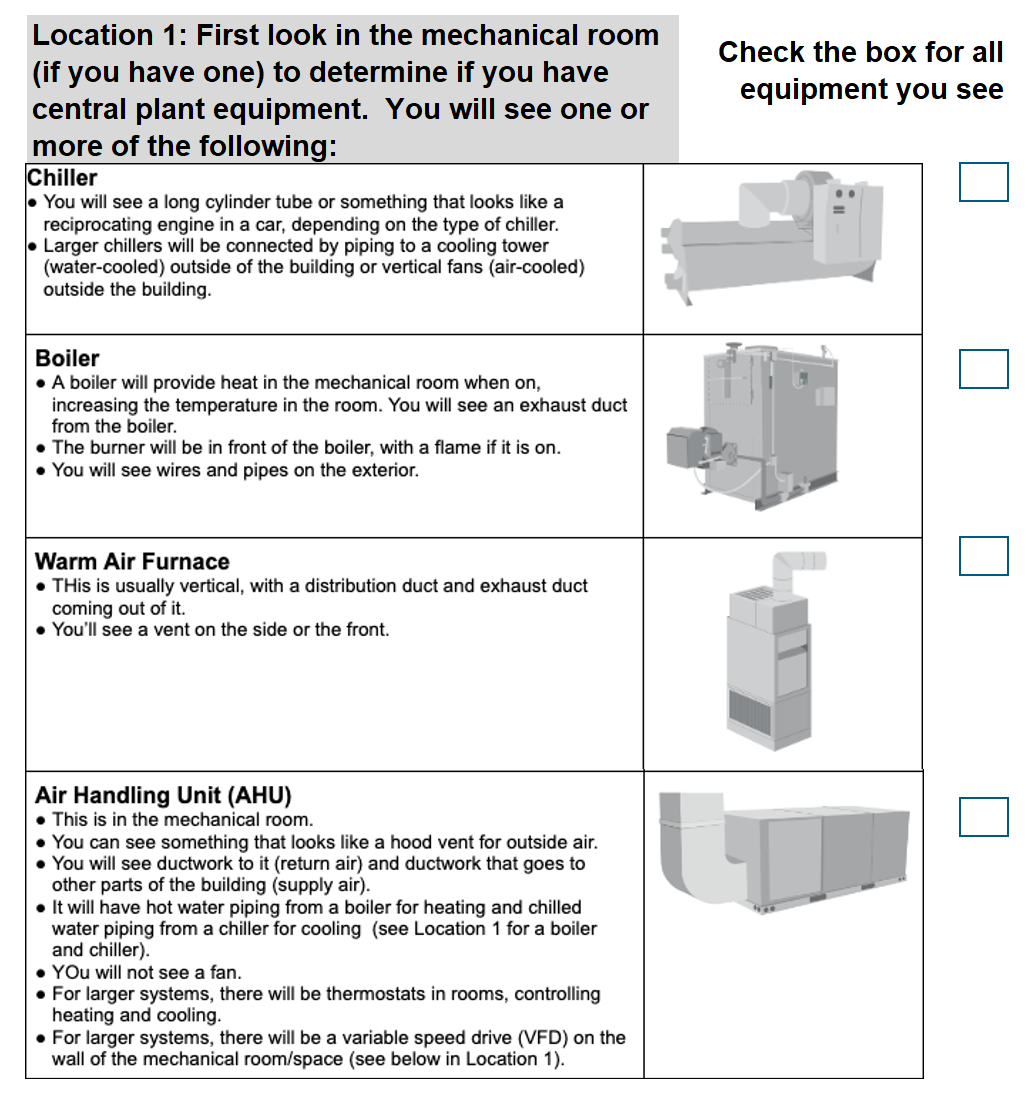 Quick Building Assessment Tool (QBAT)
Quick Building Assessment Tool (QBAT)
The Quick Building Assessment Tool uses input estimates generated from the SEA Form to identify energy improvement opportunities, estimate savings for energy measures, and communicate their associated health and safety benefits. Schools can follow this step-by-step user guide to create a QBAT report and use the Energy Cost Measure (ECM) Spreadsheet to quantify implementation costs for the energy efficiency measures identified. QBAT is a module built on Asset Score and requires fewer user inputs.
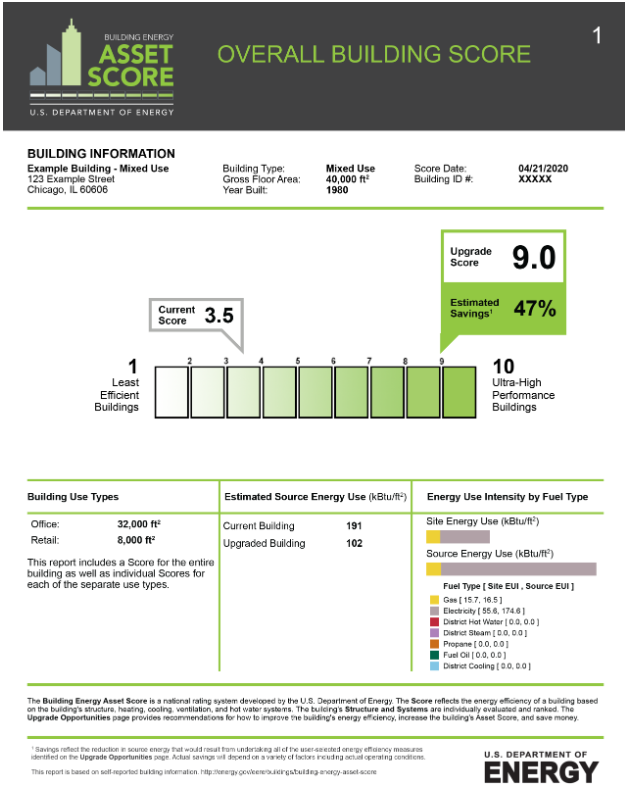 Asset Score
Asset Score
The Building Energy Asset Score provides information for buildings similar to what's found in energy guides, using regional statistical data to combine modeling with whole building energy simulations to evaluate the building and its systems. It requires basic knowledge of the building, HVAC systems, and operations. Asset Score assigns a rating from 1 to 10, with 10 reflecting the most energy efficient. The scoring does not depend on providing utility information. The data can also be imported into ENERGY STAR Portfolio Manager.